Using the Early Access repository of the AsciiDoc plugin
Add the repository to receive notifications of new preview releases and download them directly to the IDE. Use this to avoid manual downloads of pre-releases.
Add our early-access-repository (EAP) to the user’s IDE
To add the repository to the IDE, follow these steps:
-
Go to
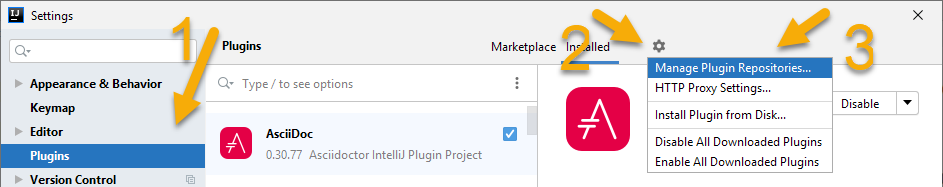
-
Click on the “Gear Icon” ()
-
Select “Manage Plugin Repositories…”
-
Add
https://plugins.jetbrains.com/plugins/eap/list?pluginId=7391as an additional repository
Use the GitHub issue numbers given in the release notes to join the discussion on the respective GitHub issues.
Open new issues when a new version breaks existing functionality or does not work as expected in the project.