Indent missing when pasting from clipboard
Pasting content triggers reformatting by default. See this description when this happens and how to change it.
Observation: Indenting spaces removed while pasting
When pasting content from a clipboard to an AsciiDoc file, the indent (spaces at the beginning of the line) might get lost.
When pasting the contents of the clipboard to a source code block, the indent will be preserved.
Cause: “Reformat on paste” enabled by default
The “Reformat on paste” option is enabled in IntelliJ by default.
Removing spaces from the beginning of a line should not lead to a different rendered output in AsciiDoc. The plugin knows about the exceptions to the rule like source code blocks and verses.
If the plugin removes spaces from the beginning of the line and this leads to a differently formatted output, this is an error in this plugin’s formatter. Open a GitHub issue with a minimal example to reproduce the observed behavior to get it fixed.
Remedy: Change IDE’s configuration
The behavior can be changed via . This will affect all paste operations independent of the file type.
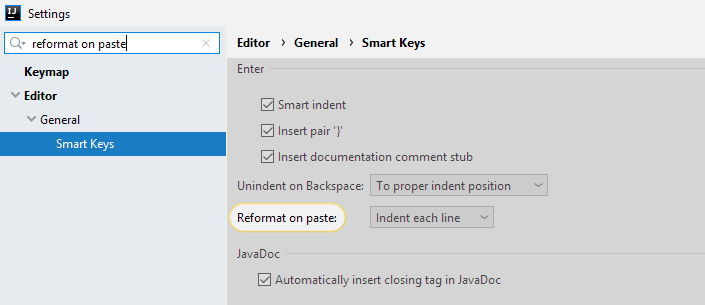
Alternatively the user can disable reformatting of AsciiDoc content via . This will only affect AsciiDoc files, but will disable the explicit reformatting of an AsciiDoc file.