Quick Start
A minimal installation guide for those already familiar with their JetBrains IntelliJ based IDE. Change to the page Installing the plugin for a more detailed guide, or Setup for technical writing for a step-by-step-guide installing IntelliJ for technical writing.
Prerequisite
-
An installed JetBrains IDE like IntelliJ IDEA, GoLand, WebStorm or PyCharm.
This plugin fully supports the free IntelliJ IDEA Community edition.
To install the plugin on IntelliJ MPS or Google Android Studio, refer to the chapter Installing the plugin.
|
Use the pre-bundled JetBrains OpenJDK Runtime 11 to run the IDE. This provides the best live preview based on JavaFX or JCEF. Check this in the menu . It should state: Runtime version: 11.0… Refer to Installation Prerequisites if this is not the case. |
Plugin installation
-
Install the AsciiDoc plugin from the JetBrains marketplace.
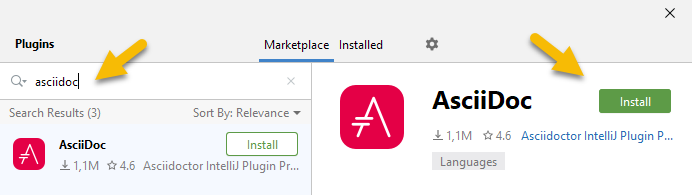
-
Restart the IDE to activate the plugin.
For detailed installation instructions, follow the instructions in section Installing the plugin.
Post installation
Now that the installation is complete, every AsciiDoc file opens in an editor with syntax highlighting and a preview. Continue to section Configuring the plugin to configure a user’s environment.