Configuring the plugin
Take a minute for the essential configuration settings of the plugin.
Configuring editor
An AsciiDoc recommended practice is to have one sentence per line. This can lead to lines larger than the editor’s width.
Using soft wraps will make the content readable in the editor, as each line wraps at the width of the editor.
Go to and enable soft wrap for the file extension used in the project for AsciiDoc files (usually *.adoc).
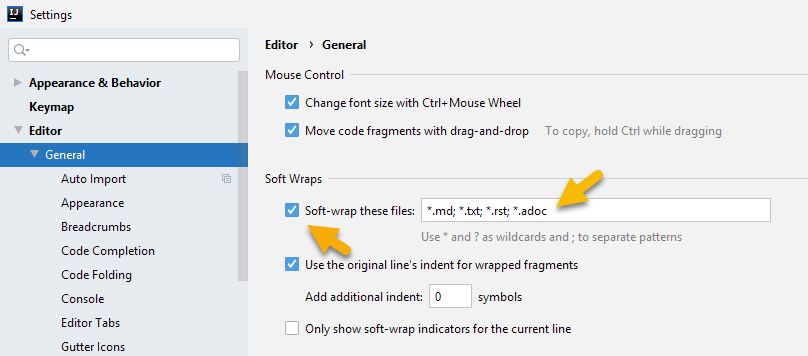
Configuring preview
To get the best preview experience, switch the preview browser to JavaFX WebView or JCEF Browser. See below how to enable JavaFX or JCEF for Android Studio.
Go to menu to review or change this setting. If neither JavaFX of JCEF preview is not available, refer to Installation Prerequisites.
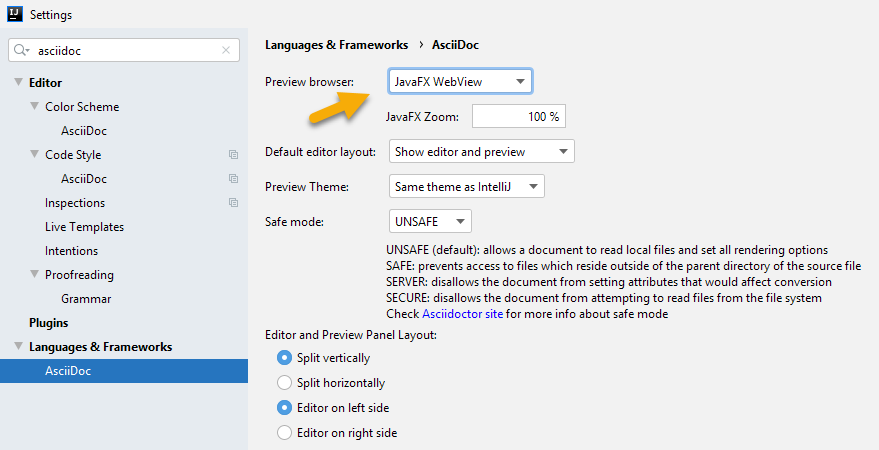
If the preview is blurry, follow these instructions to remedy this.
Enable JavaFX or JCEF for Android Studio
To use a rich preview for Android Studio, download additional components. For Android Studio 4.0+, enable the JavaFX preview by upgrading the bundled JDK. For Android Studio 4.2+, enable the JCEF preview by upgrading the bundled JDK.